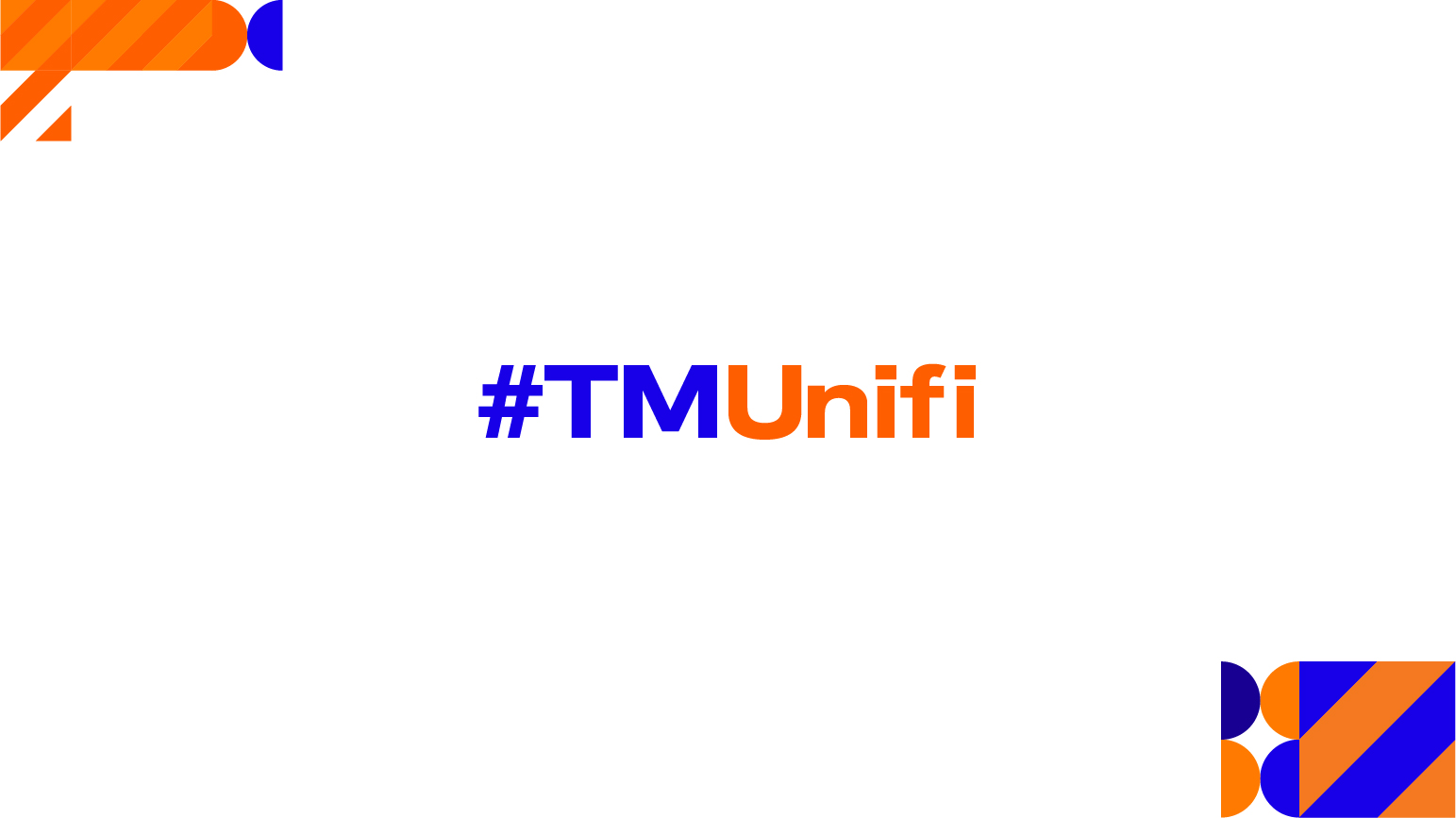The TCFD report provides transparency around the financial implications of an organisation’s climate-related risks and opportunities. With this 2022 report, TM is taking a proactive approach in understanding, assessing, and managing climate-related risks and opportunities, which will enable TM to strengthen its risk management practices, drive innovation, and ensure the long-term sustainability of its business operations.
TM’s 2022 TCFD report is launched 2 years ahead of Bursa Malaysia’s December 2025 target requirement for public listed companies to align their reporting with TCFD. TM is in alignment with 9 out of 11 TCFD recommendations for the financial year ended 31 December 2022. Bursa Malaysia released this criterion in 2022 as part of its enhanced sustainability reporting requirement.
“Towards becoming a human-centred TechCo, we are aware of our role in facilitating Malaysia’s transition towards a low-carbon future. Through this TCFD exercise, we have sought to build upon our existing initiatives and provide a future-focused examination on how climate change will impact our business. These insights will provide an important foundation that will enable us to continually improve our responses to climate change across each aspect of our value chain,” said Razidan Ghazalli, Group Chief Financial Officer, TM who also spearheads TM’s TCFD taskforce.
"Our decision to embrace TCFD reporting demonstrates our dedication to upholding the highest standards of environmental, social, and governance practices," said Datuk Imri Mokhtar, Group Chief Executive Officer, TM. "We believe that by being transparent and accountable for our climate-related risks and opportunities, we can create long-term value for our stakeholders, strengthen our resilience, and position ourselves as an industry leader in sustainable business practices,” he further added.
Developed in 2022, TM’s ESG Roadmap sets forth a clear vision, commitments, and execution plans across the three pillars of environment, social, and governance.
As part of its efforts to combat climate change, TM launched several impactful initiatives aimed at achieving its goal of reaching net zero emissions by 2050. In 2022 alone, significant strides were made, including:
- Renewable Energy-Powered Data Centres - Three of its core data centres are now powered by renewable energy. This transition to clean energy sources significantly reduces carbon emissions associated with data centre operations.
- Network Modernisation for Efficiency - By implementing high-efficiency network elements and retiring legacy components, TM ensures that its network infrastructure operates at maximum efficiency. This strategic approach minimises energy waste and aligns with the overall objective of reducing carbon footprint.
- Energy-Efficient Air-Conditioning Upgrade - In reducing energy consumption, more than 560 conventional air-conditioning units have been replaced with more energy-efficient inverter air-conditioning systems. This transition to energy-saving technology not only contributes to lower carbon emissions but also leads to substantial energy cost savings.
By incorporating renewable energy, optimising network infrastructure, and investing in energy-efficient technologies, TM is proactively working towards a greener future. With the ESG Roadmap as a guiding framework, the Group is dedicated to creating long-term value for its stakeholders while minimising environmental impact. Its unwavering commitment to sustainability extends beyond climate action to encompass social responsibility and sound governance practices.
TM is committed to advancing its sustainability agenda by accelerating its transformation into a human-centred TechCo, in pursuit of a sustainable future and positive change within the industry and communities it serves. For more details on TM’s sustainability commitments and approach, visit tm.com.my/sustainability.
MCMC will be conducting the Broadband Quality of Experience Survey 2023 (BQoES 2023) to collect data pertaining to broadband users’ quality of experience.
The survey will commence from 15 July until 31 December 2023 and will be conducted via online platform to fulfil the survey requirements.
Every broadband user aged 15 and above in Malaysia may participate by accessing the survey portal on any device via the QR code or link as shown below:

https://survey.skmm.gov.my/efm/se/6D5CBBB63C1A6273
The data collected through this online platform are SSL encrypted, stored locally in a password protected database and IP addresses are not collected. It is also advisable to clear your computer’s cache and browser history to protect your privacy after completing the survey.
Please be advised that the purpose of this survey is for data collection only. No personal data will be collected i.e., full name, credit/debit card and bank details for this survey. No money will be collected, nor sales solicited. Participation is voluntary; however, the cooperation of the public is greatly appreciated.
Any changes on the duration of the survey will be announced on the MCMC website: www.mcmc.gov.my.

TM confirmed recently of a data breach involving historical Unifi customers’ personal information that includes name, national identification/passport number, and contact details. No financial information was impacted.
The company confirms that the breach has been contained and proactive steps have been taken to protect the data across its platforms. It has sent out notifications to customers informing them of the data breach and to be wary of phishing tactics including online scams, suspicious links and unsolicited phone calls.
TM has also reported this matter to the relevant authorities (National Cyber Coordination & Command Centre (NC4); Department of Privacy & Data Protection (JPDP); & the Malaysian Communications & Multimedia Commission (MCMC)).
TM assures all its customers that its Unifi services remain fully operational with no impact to its users.
Telekom Malaysia Berhad (TM), is pleased to announce a change in its executive leadership effective 1 August 2023. The change sees Amar Huzaimi Md Deris as the new Managing Director / Group CEO of TM, succeeding Datuk Imri Mokhtar, who completes his 3-year term on 31 July 2023.
Currently heading TM's domestic and global wholesale business, Amar is another example of TM's home-grown talent, after Datuk Imri. Beginning his career with TM after graduating in 1998, Amar’s roles have ranged from financial control, internal audit, corporate and regulatory affairs, Group CEO’s office, culminating in his current P&L position at TM Global. His strategic vision, combined with operational experience and grasp of global leading technologies, ideally positions him to steer TM's evolution from a Telco to a TechCo.
His achievements have not gone unnoticed, as evidenced by his recognition as one of CPA Australia's 40 young business leaders (2012) and by Capacity Media's 'Power 100' list in wholesale carrier community (2019, 2023). These accolades further attest to his leadership capabilities and the promising future he holds at the helm of TM.
Speaking about his upcoming role, Amar said, "Datuk Imri has set the right path for TM, with the strengthened foundation from the turnaround and pursuit of new growth areas – charting the shift from a Telco to a TechCo. I am proud to have been part of that journey; and now, I am enthusiastic to follow through and lead TM to the next level."
Datuk Imri expressed his confidence in Amar’s appointment, saying, “Amar is an exceptional TM-grown leader with a proven ability to navigate the business and deliver results. I have full confidence that TM shall attain greater success under Amar’s leadership. I extend my best wishes to Amar, the leadership team and Warga TM as they embark on the next chapter of TM’s growth journey.”
The company wishes to extend its gratitude to Datuk Imri for his tenure as MD/GCEO which has seen notable turnaround and growth, and his total of 21 years serving in TM. With the appointment of Amar Huzaimi as the new MD/GCEO, TM is confident it will continue to innovate and grow, building upon its success and further enhancing its role as the enabler of Digital Malaysia.
Telekom Malaysia Berhad (TM), is pleased to announce the appointment of Dato’ Zainal Abidin Putih as its new chairman effective 1 August 2023. He will succeed Tan Sri Azlan Hashim, who completes his 2-year term on 31 July 2023.
Dato' Zainal Abidin brings a wealth of experience and distinguished track record in the corporate sector. He is currently Chairman of Financial Reporting Foundation (FRF), Land and General Berhad, Touch 'n Go Sdn Bhd and Tokio Marine lnsurans (Malaysia) Bhd, as well as Board Member of Khazanah Nasional Berhad and several private limited companies. He has also previously served as Chairman of Pengurusan Danaharta Nasional Berhad, CIMB Bank Berhad, Malaysian Accounting Standards Board (MASB) and President of Malaysian Institute of Certified Public Accountants (MICPA).
As Chairman, Dato' Zainal Abidin will be responsible for overseeing the overall governance and strategic direction of TM. He will work closely with the Board of Directors and management team to drive TM's next wave of growth and strengthen its market position.
Tan Sri Azlan, who shall complete his term as Chairman on 31 July 2023, expressed his confidence in the appointment of Dato' Zainal Abidin and stated, "I am delighted to hand over the reins to Dato' Zainal Abidin. His extensive experience and deep understanding of the corporate sector make him the ideal candidate to lead TM into its next phase of growth. I have full confidence in his ability to guide the company towards greater achievements and new horizons."
Dato' Zainal Abidin expressed his gratitude for the opportunity and said, "I am honored to assume the role of Chairman of TM. I am excited to build upon the strong foundation laid by Tan Sri Azlan and work together with the Board and management team to create new opportunities and achieve even greater heights. It is an exciting time to be joining TM, especially as we build on the company's recent successes."
TM extends its appreciation to Tan Sri Azlan Hashim for his invaluable contributions, dedication, and leadership during his tenure as Chairman. His vision and strategic guidance have played a pivotal role in the company's recent growth and success.
TM continued to solidify its position as Malaysia’s most trusted converged telco and technology company, when it was recognised with four (4) main awards at PC.com Awards 2023 held recently, including CEO of the Year award, won by its Group Chief Executive Officer, Datuk Imri Mokhtar, making the night a special and memorable one for the Company.
The other three (3) awards included “Best Fixed Broadband Service Provider” by Unifi, Unifi Business secured “Best Business Fixed Broadband Service Provider” and “Best Enterprise Telco” went to TM One.
Present to receive the awards on behalf of TM were Shazurawati Abd Karim, Executive Vice President, TM One; Anand Vijayan, Executive Vice President, Unifi; and Ts. Mohamad Yusman Ammeran, Head of SME, Unifi Business, along with the CEO of the Year award winner Datuk Imri Mokhtar.
When accepting the CEO of the Year award, Datuk Imri said: “I am receiving this award on behalf of our 19,000 strong Warga TM nationwide. This award truly belongs to all Warga TM. Your camaraderie and your commitment is an inspiration to me and to everyone.
“I would like to extend our utmost appreciation to all our customers - our home, SME and enterprise customers - for your trust in TM to serve your needs. A special appreciation also goes to our delivery ecosystem, including our partners. Without all of you, we couldn't have achieved what we have achieved, and we couldn’t overcome the obstacles that we had overcome. So once again, thank you very much to everyone.” He further thanked PC.com for the accolade and acknowledgement.
“Voted as the winner in three categories under Telecommunication and Network, reflected our position as the top performer and the preferred choice among the industry players. We deeply appreciate the unwavering support, trust, and loyalty from our customers; these have been the cornerstone of our success bringing us this far. We will continue to innovate and humanise technologies, so we can deliver more interesting and comprehensive offerings in home, mobile and entertainment services to serve the needs of Malaysians, towards shaping a Digital Malaysia,” concluded Datuk Imri commenting on the wins.
Following the official launch of ‘Portal TVET Madani’ and the exchange of Memorandum of Collaboration with the Government today, TM has reaffirmed its commitment to the success of TVET Madani through its tailored vocational education modules along with RM3.5 million contribution for training facilities and scholarship.
TM is presently in the final stage of discussions with several TVET institutions to form partnerships that will help transform these institutions into industry-ready technical development centres, towards enhancing the employability of their graduates.
This will be achieved through the introduction of industry-relevant modules on fibre networks and digital skillsets, the certification of trainers aligning to industry standards, as well as examinations for student certification.
The company plans to develop highly qualified and experienced instructors among its partner institutions to provide expert guidance, especially for B40 students, throughout their vocational journey, and to offer mentorship and support to help them succeed.
TM also plans to equip its partner institutions with access to requisite facilities, relevant modern equipment and technology that will provide students with hands-on learning experience that prepares them for real-world fibre network and digital work.
TM shall invest RM2.5 million to upgrade the facilities and equipment to selected TVET institutions and a further RM1 million in scholarships for students from the B40 group. As a start, this will facilitate employment opportunities for close to 400 graduates per year to work within its business eco-system.
“TM is pleased to announce its commitment to the Government’s TVET Madani initiative through a comprehensive programme that will address the entire value chain. With our strong focus on skills development and industry-relevant training, TM is determined to transform lives and bridge the gap between education and employment for a digitally skilled future workforce,” said Datuk Imri Mokhtar, Group Chief Executive Officer of TM.
“Across TM’s eco-system, we have over 430 fibre contractor partners, 880 vendors and over 90 TM 5G Sphere technology partners that will provide graduates close to 400 skilled job openings in the near future.
“Vocational education will continue to play a crucial role in nurturing a skilled workforce and driving Malaysia’s digital economic growth. By equipping young Malaysians with the practical knowledge and skills needed in our telco and technology sector, we aim to empower the next generation of skilled talents to pursue meaningful careers and contribute to the development of communities and the nation,” he concluded.
To strengthen the nation’s digital ecosystem through industry collaboration, TM will access Maxis’ 4G Multi Operator Core Network (MOCN), as well as 4G and 2G Domestic Roaming Services to enhance mobile connectivity nationwide.
MOCN is a radio access network (RAN) sharing mechanism that allows different core networks to share the same RAN. Through this, TM will extend its 4G coverage across the country by leveraging Maxis’ RAN infrastructure and improve Unifi Mobile's population coverage to above 95%.
Maxis will provide approximately 6,800 sites for 4G MOCN and domestic roaming (DR) services, and 10,000 sites for 2G DR, greatly benefiting all subscribers in rural and urban areas nationwide.
In a ceremony today at TM HQ in Cyberjaya, Maxis was represented by its Chief Executive Officer, Goh Seow Eng, while Datuk Imri Mokhtar, Group Chief Executive Officer represented TM.
Through this strategic partnership, TM and Maxis demonstrate a shared commitment to driving innovation, improving customer experiences, and contributing to the advancement of Malaysia's digital landscape.
“This is a significant milestone for Maxis which represents our capabilities and track record in providing high quality mobile networks. We look forward to progressing ahead with TM on this initiative. Industry collaboration is the right way forward as it will ultimately benefit consumers with wider coverage through better cost efficiency and more efficient use of our resources,” said Goh Seow Eng.
“We are witnessing an important step in the industry's collaborative efforts towards infrastructure sharing. Our partnership will elevate TM’s 4G mobile proposition to deliver exceptional customer experience for home, SME, and enterprise customers. It will complement our 5G offering, and pave the way for greater innovation and collaboration, to deliver solutions and services for all Malaysians," said Datuk Imri.
Unifi, the only quad-play service Malaysian telco for fixed voice and broadband, mobile and lifestyle services, today announced a new Unifi TV partnership with one of the world’s leading entertainment services, Netflix. This partnership will provide Malaysians access to must-watch entertainment and add greater value through Unifi TV’s premium content offerings.
From 23 June, Unifi customers will have access to Netflix’s array of movies such as Extraction 2, starring Chris Hemsworth, Heart of Stone starring Gal Gadot, and all-time blockbuster hits like Red Notice and Glass Onion: A Knives Out Mystery. Customers can also enjoy popular TV series including Wednesday, The Witcher, Black Mirror, and Korean dramas like The Glory and Black Knight.
This includes a three (3) months’ promotion starting 23 June where customers will be able to add on Netflix to their existing subscription by upgrading to the new Unifi TV Ultimate Packs at a special price.
Anand Vijayan, TM’s Chief Commercial Officer and Executive Vice President of Unifi said, “We are excited to bring on board one of the biggest and most popular streaming platforms globally to Unifi TV. Adding this feather to our lifestyle services and converged solutions cap is part of Unifi’s ongoing expansion plans for 2023, as we continue to offer customisable, and best value-for-money solutions that provide something for everyone.”
“The addition of Netflix opens up a host of popular and diverse entertainment selections to our lifestyle services, and to celebrate this partnership we will provide customers one of the best bundle deals through Unifi’s all-in-one subscription. This special three-month promotion is our way of sharing this latest milestone with our customers, with Netflix taking us to the next stage of our home and on-the-go entertainment offerings,” he shared.
Tizar Patria, Business Development Manager for Indonesia, Malaysia, and Thailand at Netflix, said, “At Netflix, we believe that great stories can come from anywhere and be loved everywhere, and we are delighted that our partnership with Unifi TV will bring greater access to must-watch films and shows from our catalogue to more Malaysians.”
The partnership serves as the latest addition to Unifi TV’s existing offerings, which include a whopping 71 premium channels and 17 app partners such as Disney+ Hotstar, Viu, WeTV and Lionsgate Play. This collectively makes up Malaysia’s largest selection of streaming apps available over a single platform.
To subscribe, Unifi customers can add Netflix to their new or existing plans at all Unifi Stores or call 100 for subscription packages at promotional prices. This includes the limited-time offering of Unifi TV’s newest premium TV pack, Ultimate Plus Pack at RM 69.90 and Ultimate Max Pack at RM 89.90, an add-on from as low as RM 9.90 for full access to all Netflix services from the previous Unifi TV Ultimate Pack during the three-month promotion. Customers can also add on Netflix with subscriptions to Unifi’s broadband only packages.
To find out more about the Unifi TV x Netflix bundles, visit https://unifi.com.my/tv.
Persatuan Bolasepak Malaysia (FAM) meneruskan jalinan kerjasama dengan Telekom Malaysia Berhad (TM) di mana syarikat telekomunikasi terkemuka negara itu menjadi Rakan Rasmi Teknologi bagi FAM dan pasukan kebangsaan, Harimau Malaya untuk tempoh setahun bermula Jun 2023 ini.
Perjanjian itu juga menjadi bukti komitmen tinggi TM terhadap pembangunan sukan bola sepak negara di mana syarikat tersebut telah terlibat secara langsung dalam industri bola sepak tempatan sepanjang dua dekad yang lalu.
Menurut Presiden FAM, Datuk Haji Hamidin Haji Mohd Amin, kerjasama yang kembali terjalin bersama TM selepas kali terakhir berkolaborasi pada tahun 2020 membuktikan hubungan baik FAM bersama syarikat telekomunikasi itu sentiasa dipelihara.
“Sudah pasti FAM berasa gembira dan berbesar hati dengan jalinan semula kerjasama bersama TM yang tentunya akan membawa manfaat besar kepada perancangan dan pembangunan skuad bola sepak kebangsaan.
“Saya optimis bahawa hubungan strategik antara FAM dan TM ini dapat mencapai hasil penajaan yang menggalakkan selain memberi peluang TM membawakan produk mereka untuk dinikmati oleh jutaan peminat bola sepak di negara ini melalui pelbagai program promosi yang akan kita aktifkan dalam masa terdekat.
“Mewakili seluruh warga kerja FAM, saya ingin menzahirkan setinggi-tinggi penghargaan kepada TM dan berharap menerusi kerjasama ini, arena bola sepak negara akan bergerak ke arah kecemerlangan,” kata Datuk Haji Hamidin.
Majlis menandatangani perjanjian antara FAM dan TM itu telah berlangsung di Wisma FAM, Kelana Jaya petang tadi di mana FAM diwakili oleh Setiausaha Agung FAM, En Noor Azman Hj Rahman sementara TM telah diwakili oleh Naib Presiden, Jenama dan Pemasaran, En Andrew Pinto. Majlis tersebut telah disaksikan oleh Datuk Haji Hamidin bersama-sama Puan Shanti Jusnita Johari, Ketua Pegawai Pemasaran, TM.
Turut hadir adalah kedua-dua Timbalan Presiden FAM, Datuk Wira Mohd Yusoff Mahadi dan Dato’ S. Sivasundaram, barisan ahli Jawatankuasa Eksekutif FAM, serta barisan pengurusan kanan Kumpulan TM.
Sementara itu, Puan Shanti turut menzahirkan penghargaan kepada pihak FAM atas kolaborasi ini yang membolehkan TM meneruskan peranannya dalam memajukan sukan bola sepak sebagai sukan nombor satu negara yang mempunyai jutaan peminat tanpa mengira bangsa, umur dan latar belakang.
“TM menerajui evolusi teknologi telekomunikasi negara sejak sekian lama ke arah membina Digital Malaysia menerusi teknologi yang memperkasa komuniti, perniagaan dan Kerajaan. Kini, TM telah menjalani transformasi ke arah menjadi sebuah Syarikat Teknologi Berteraskan Insan, ataupun, a Human-Centred Technology Company. Peralihan ini akan turut diterapkan dalam jalinan kerjasama antara TM dan FAM ini, dengan membawakan pengalaman baharu kepada para penyokong pasukan kebangsaan melalui teknologi digital serta perkhidmatan komunikasi dan kandungan,” kata beliau.
“Kami amat berbesar hati dapat memberikan sokongan kepada sukan bola sepak kerana ianya mampu menyatukan rakyat Malaysia di bawah satu bendera. Diharapkan kolaborasi ini dapat mencetuskan minat dan sokongan yang lebih jitu daripada para peminat, seterusnya memberi suntikan semangat untuk pasukan bola sepak kebangsaan. Semoga kerjasama antara kedua-dua pihak bakal mengangkat martabat sukan bola sepak kita dan mengharumkan nama Malaysia di peringkat antarabangsa,” akhiri Puan Shanti.